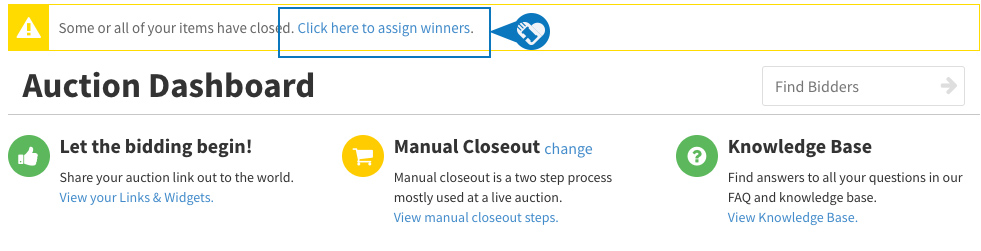Knowledge Base > Auction How-To’s > What is the Difference Between Auto and Manual Closeout?
Manual Closeout vs. Auto Closeout
When running an online auction with a Pre–Paid plan, you may choose between Manual Closeout or Auto Closeout.
Manually assigning winners is recommended when running a live mobile auction. It will give you more flexibility if you need to extend the end of the auction during your event.
Step 1) With Manual Closeout, there is a two-step process. Once the auction closes, you will see a yellow banner across the top of the Auction Dashboard. Click on the link in that banner, and you can assign winners and create invoices.
Once those invoices have been created, you can then edit or send those invoices from the invoice tab on the left. View editing invoices HERE.
Step 2) After winners are assigned, you can Send Invoices. This will email or text the invoices to the winning bidders so you can complete payment. You can do this from the Invoices page.