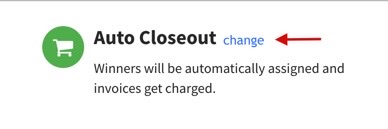Knowledge Base > Auction How-To’s > Bidding FAQ’s > How to Switch to Manual Invoicing
The CharityAuctionsToday platform offers two ways to send invoices: manually or automatically.
If you would like invoices sent automatically, winners will be assigned immediately and invoices will be sent automatically once the auction closes.
If you would like to send invoices manually, you can go to the auction dashboard, click “Assign Winners,” then “Send All Invoices.” This method is recommended for live mobile auctions.
As automatic invoicing is the default setting for any auction, please follow these steps to switch your auction to manual invoicing:
Step 1) Click “Auctions,” then “Manage Auctions.”
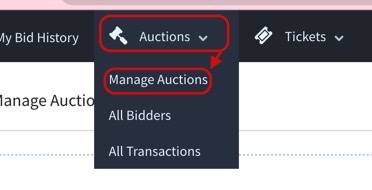
Step 2) Click on the name of your auction.
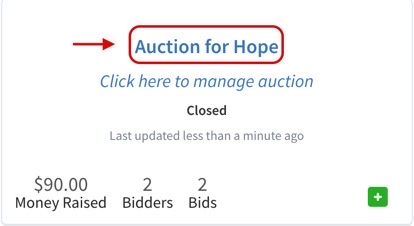
Step 3) From your auction’s Dashboard, you will see “Auto Closeout” as the default setting. In order to switch to a manual closeout, click “change” and select “Manual.”