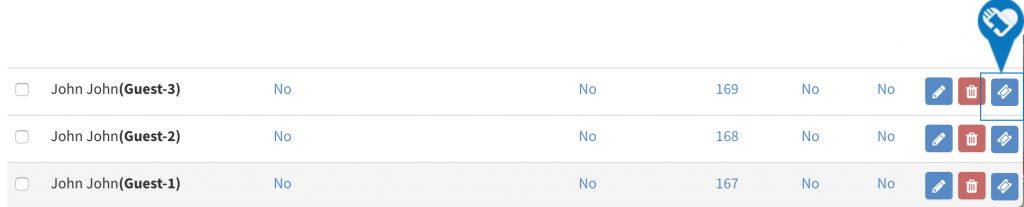Knowledge Base > Auction How-To’s > Bidding FAQ’s > Linking Ticket Purchase to Auction Registration and Saving Credit Card Info
Allow guests to use the same credit card to bid as they did to buy tickets to your event
When buying tickets for your fundraising event, your guests can speed up the check-in/out process by storing their credit card information to have on file when the bidding begins.
Step 1) While purchasing a ticket, please click on register as bidder checkbox so that your bidder account can be created. You will be prompted to enter a password.This will ensure you are in the system when the auction begins.
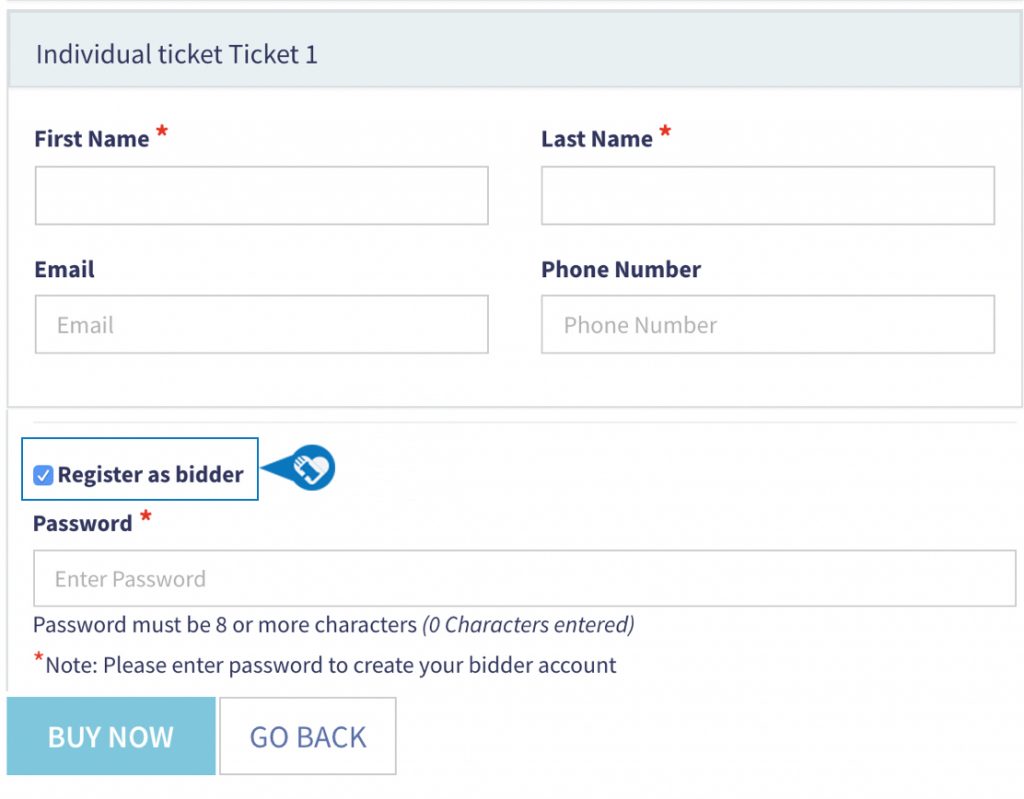
Step 2) On the checkout page you will have the ability save your card details to your bidder account to be used for bidding. This is optional.
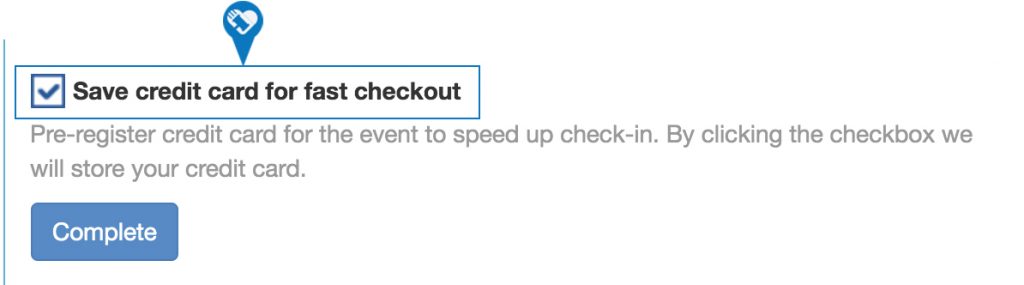
If you are running both tickets and an auction on our platform, this will help avoid the guest needing to enter their card details twice.
Automatically Add your ticket purchasers into Attendee area for fast check-in
Step 1) Your auction must be created and activated prior to being able connect.
Step 2) From your Event Dashboard, click Edit and locate the linking option and select your auction to link and save.
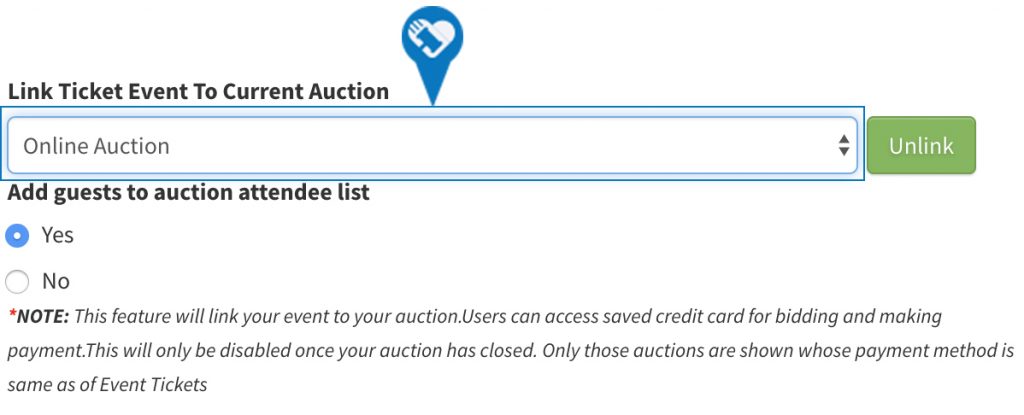
Step 3) As tickets are purchased check your Attendee area on your Auction page located under Live Event Options > Attendees. You will see a Blue ticket tag to indicate this person purchased a ticket.