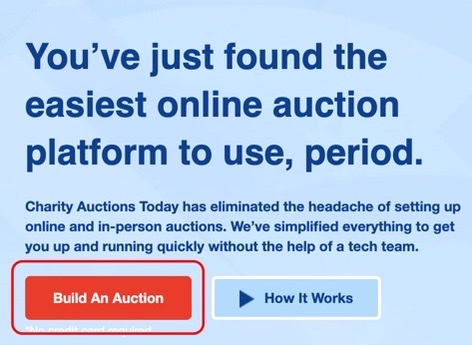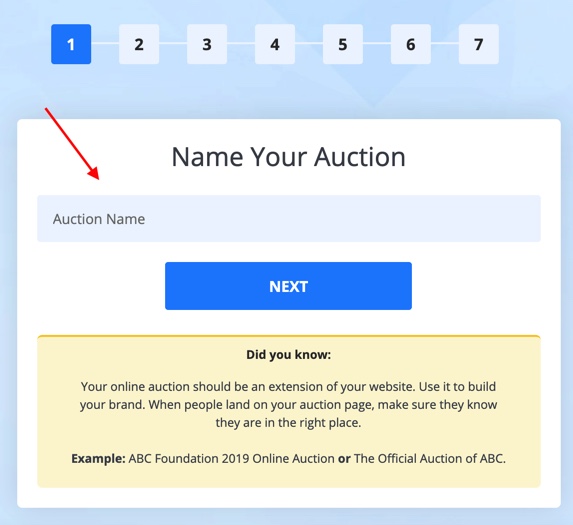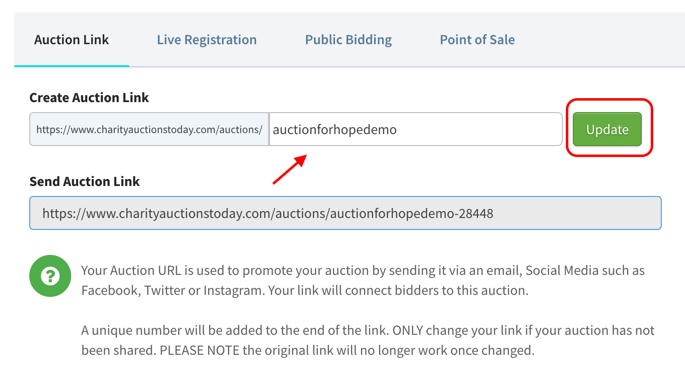Knowledge Base > Auction How-To’s > Test Auction in Demo Mode
CharityAuctionsToday offers an option to run a test auction in demo mode before launching your live auction.
A demo auction gives you the opportunity to get familiar with our platform and the bidding process.
Step 1) On our webpage, click “Build an Auction.” This will allow you to set up an optional demo auction before launching your live auction.
Step 2) Enter all of the necessary information in our seven-step auction setup process. All of this information can be modified later; these steps are just a starting point.
Step 3) Once all of your information is entered, you will be taken to your demo auction’s Dashboard. You will need to add some test items in order to sample the bidding process. You can enter up to five items in a demo auction.
Step 4) Once your demo items are added, you have the ability to share your auction link. You may share your demo auction link with anyone who will be helping you test our platform and the bidding process. In order to get your shareable link, click “Auction Links” on the Dashboard.
Step 5) You will be presented with the option to modify your auction’s unique URL in order to accurately reflect the name of your auction. If you choose to modify your auction link, be sure to click “Update” in order for your changes to be saved. Your test items can receive up to two bids. When your designated test auction timeframe is over, you can assign demo winners and send invoices.