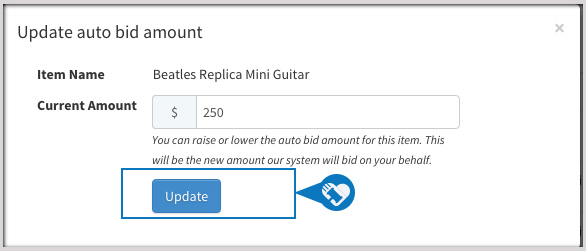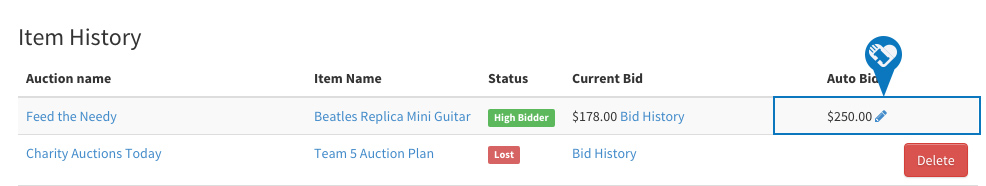Knowledge Base > Bidding FAQ’s > How to Update or Remove Your Auto Bid
If you placed an auto bid on an auction item and would like to raise or lower the bid amount, follow these steps:
Step 1) When you are logged into your account, you will see “Item History” category. Find the column labeled “Auto Bid”. This column lists all the Auto Bid amounts you placed on items. Click on the Pencil icon to edit.
Step 2) In the “Update Auto Bid Amount” pop up, enter the new auto bid an hit “Update.”