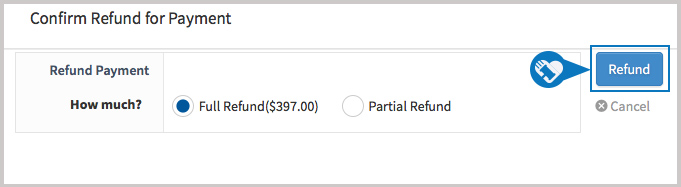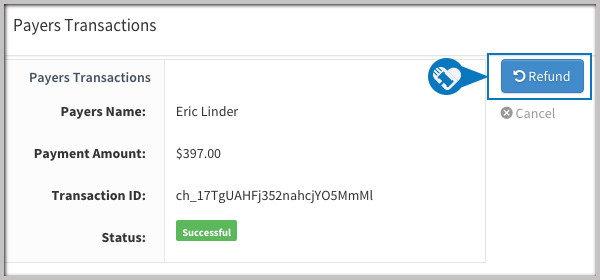Knowledge Base > Auction How-To’s > Issue a Refund
How do I refund a bidder once the invoice has been paid?
You can issue a Full or Partial refund for all transactions made through our platform. Please note the steps below do not apply if you have PayPal as your payment processor. Refunds must be done by signing into PayPal.
Follow these steps to issue a refund:
Step 1) All refunds are managed from the “All Transactions” page.
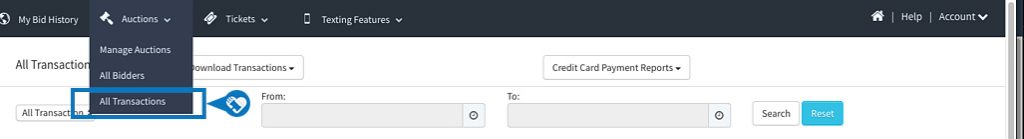
Step 2) In the “Operations” column, click on the Eye Icon.
Step 3) Click on the “Refund” button in the top right corner.
Step 4) Choose between a full refund or a partial refund. When you select “Partial Refund” it will prompt you to enter the amount you would like refunded.