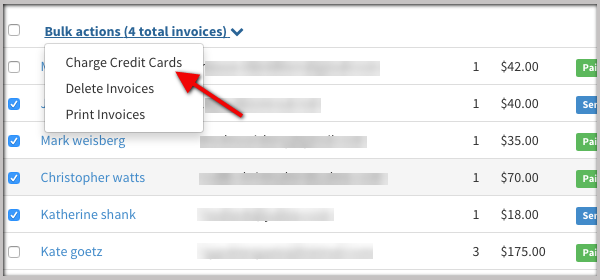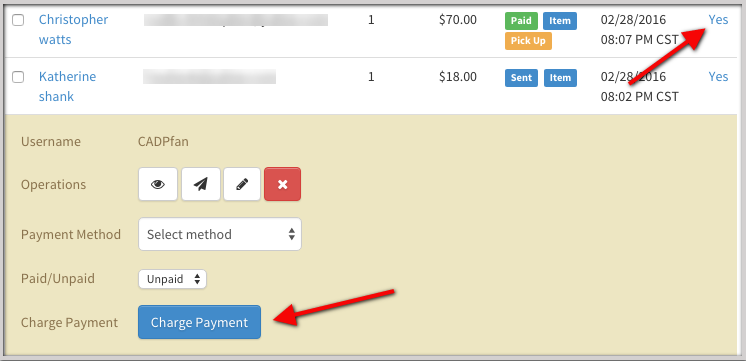Knowledge Base > General FAQ’s > Accepting Credit Cards & Payments > Auction How-To’s > Bidding FAQ’s > How do I charge Credit Cards on file?
There are three ways to charge a credit card that has been pre-registered and on file. You can charge each invoice individual or charge all the credit cards in bulk.
Charging Individual Credit Cards:
From the Invoices page, you can either click on the “Yes” in the CC column and you will see a prompt to charge the card on file. You can also click on the Bidder Name and you will see a blue button to “Charge Payment.”
Charging Credit Cards in Bulk:
To charge all the credit cards in Bulk, check all the invoice you would like to charge and in the “Bulk Actions” dropdown, choose “Charge Credit Cards.”