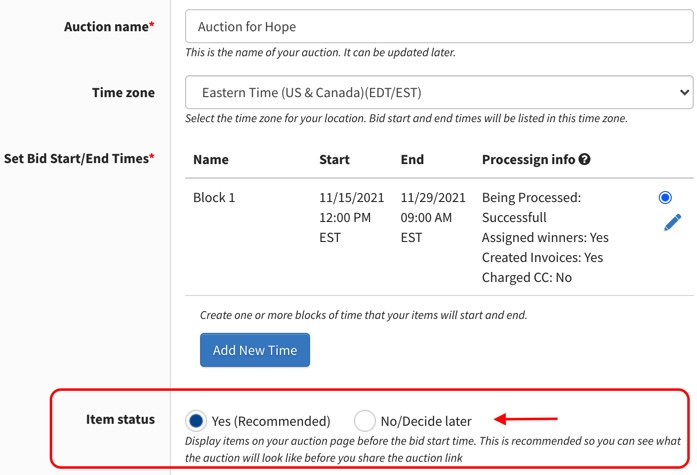Knowledge Base > Auction How-To’s > Hiding Items Before They Go Live
Follow these steps in order to hide your items before your auction goes live:
Step 1) Click ‘Auctions,’ then click ‘Manage Auctions.’
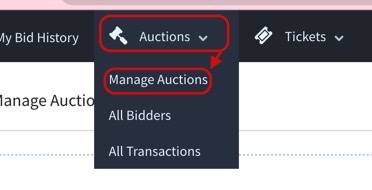
Step 2) Click on the name of your auction.
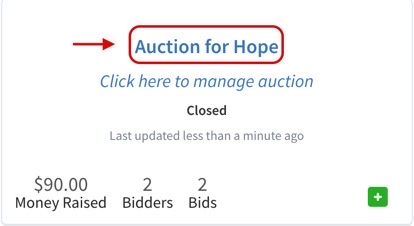
Step 3) From the auction’s Dashboard, click ‘Edit Settings.’
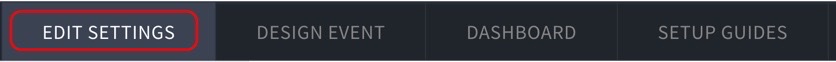
Step 4) Scroll down until you see ‘Item Status.’ You may click ‘Yes’ in order to display items prior to start time, or ‘No’ in order to hide items until the auction begins.