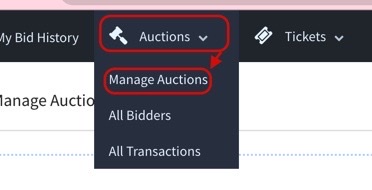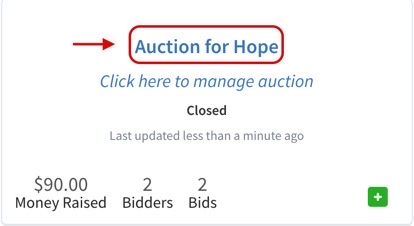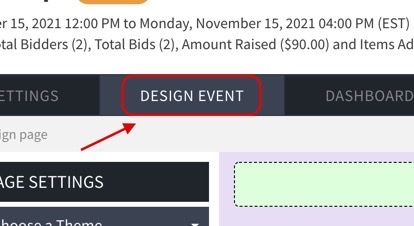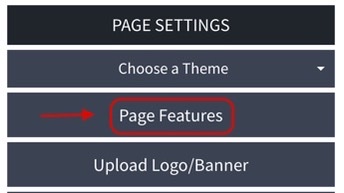Knowledge Base > Auction How-To’s > Bidding FAQ’s > General FAQ’s > Allowing Donors to Submit Items Through Auction Page
DOWNLOAD The Auction Profit Blueprint
The 4 tools BIG organizations use every time to skyrocket auction profits!
The Step-By-Step Guide to stop leaving thousands on the table.