DOWNLOAD The Auction Profit Blueprint
The 4 tools BIG organizations use every time to skyrocket auction profits!
The Step-By-Step Guide to stop leaving thousands on the table.
Step 1) Select the name of your auction under “Manage Events”
Step 2) Go to “Registration Settings” > “All Attendees” > “Add Attendee”
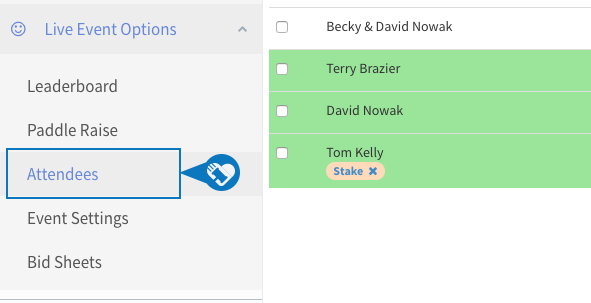
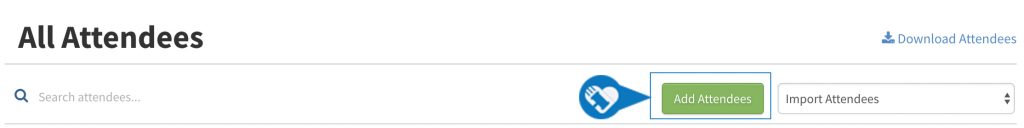 Your pull-down options include uploading your own XLS file from your Tickets or from Classy.
From an XLS File
Step 1) You will want to download our sample file and load your guest contact details into the file. Once that is complete you can import the file.
Your pull-down options include uploading your own XLS file from your Tickets or from Classy.
From an XLS File
Step 1) You will want to download our sample file and load your guest contact details into the file. Once that is complete you can import the file.

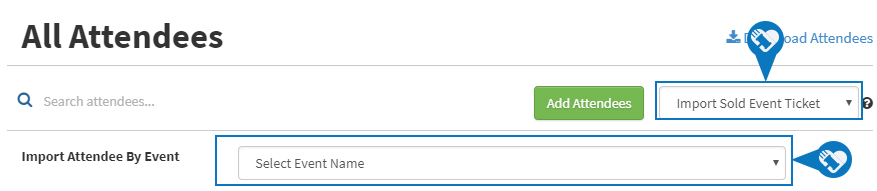
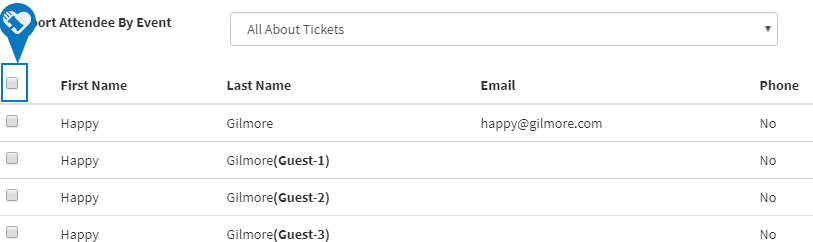

DOWNLOAD The Auction Profit Blueprint
The 4 tools BIG organizations use every time to skyrocket auction profits!
The Step-By-Step Guide to stop leaving thousands on the table.

