DOWNLOAD The Auction Profit Blueprint
The 4 tools BIG organizations use every time to skyrocket auction profits!
The Step-By-Step Guide to stop leaving thousands on the table.
If you need different items to close separately from the main auction end time, you have the flexibility to make those changes. You can assign different items to your preferred time blocks.
Step 1) Go to “Event Settings” > Scroll through the “General Info” tab until you find the “+ Add Time Block”
Step 2) Name your time block and set the start and end date & time.
Step 3) Once your Time Block has been created, you can easily click on a time block for listed items or while adding an item.
Adding a timeblock while adding an item.
Step 1) You can also add a time block while adding an item by clicking on the “+ Time Block”
Step 2) Enter a time block name and set the start and end date & time > click “Save”
Instructions for CLASSIC users:
Step 1) Click “Auctions” > Click on “Manage Auctions.”
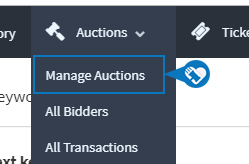
Step 2) Click on the Name of your Auction.
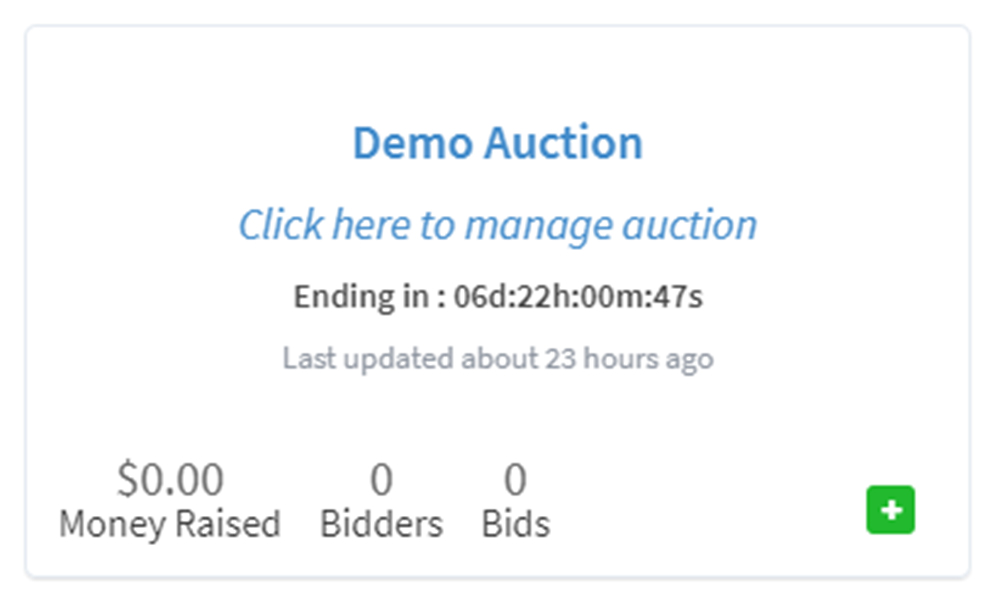
Step 3) Click “EDIT SETTINGS.”
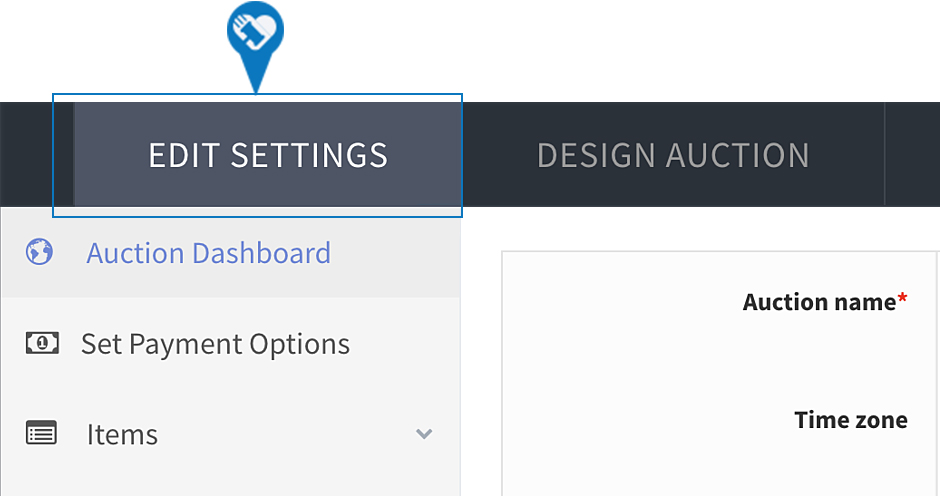
Step 4) Click one of the existing time blocks or click “Add New Time.”
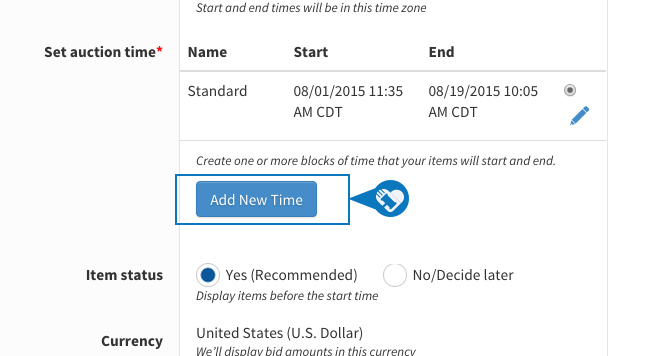
Step 5) Once your Time Block has been created, go to “Items” > “All Items.” Click on the Blue Pencil to Edit your item.
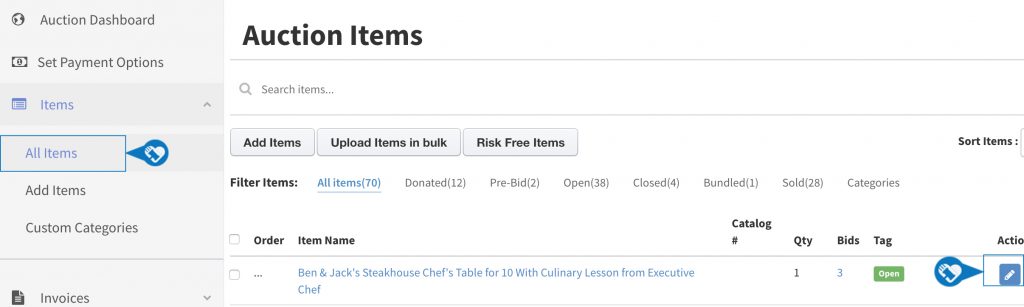
Step 6) Find the Auction Time Section and click on the time block you wish to assign the item.
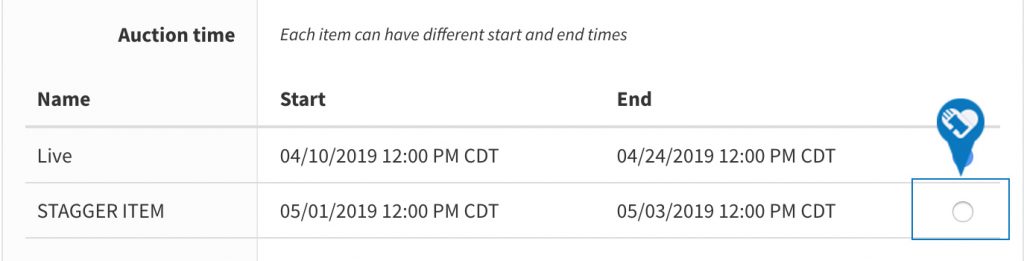
📌 Stay Connected: Follow us on social media @CharityAuctionsToday for the latest updates, fundraising strategies, and success stories. Have questions or need assistance? Reach out to our support team at support@charityauctionstoday.com. Thank you for choosing CharityAuctionsToday to power your fundraising initiatives. Together, we can create positive change and support meaningful causes. Happy fundraising!
DOWNLOAD The Auction Profit Blueprint
The 4 tools BIG organizations use every time to skyrocket auction profits!
The Step-By-Step Guide to stop leaving thousands on the table.

