DOWNLOAD The Auction Profit Blueprint
The 4 tools BIG organizations use every time to skyrocket auction profits!
The Step-By-Step Guide to stop leaving thousands on the table.
Step 1) From the “Add/Edit Item” page > click the item to which you want to add a retail value.
Step 2) Enter the retail amount (optional).
Step 3) Click the “Save” button to save your changes.
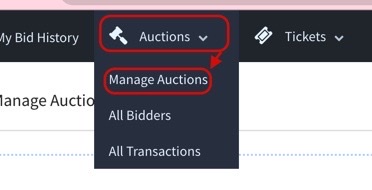
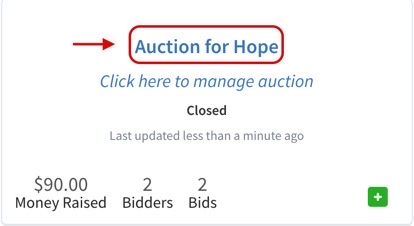
DOWNLOAD The Auction Profit Blueprint
The 4 tools BIG organizations use every time to skyrocket auction profits!
The Step-By-Step Guide to stop leaving thousands on the table.

