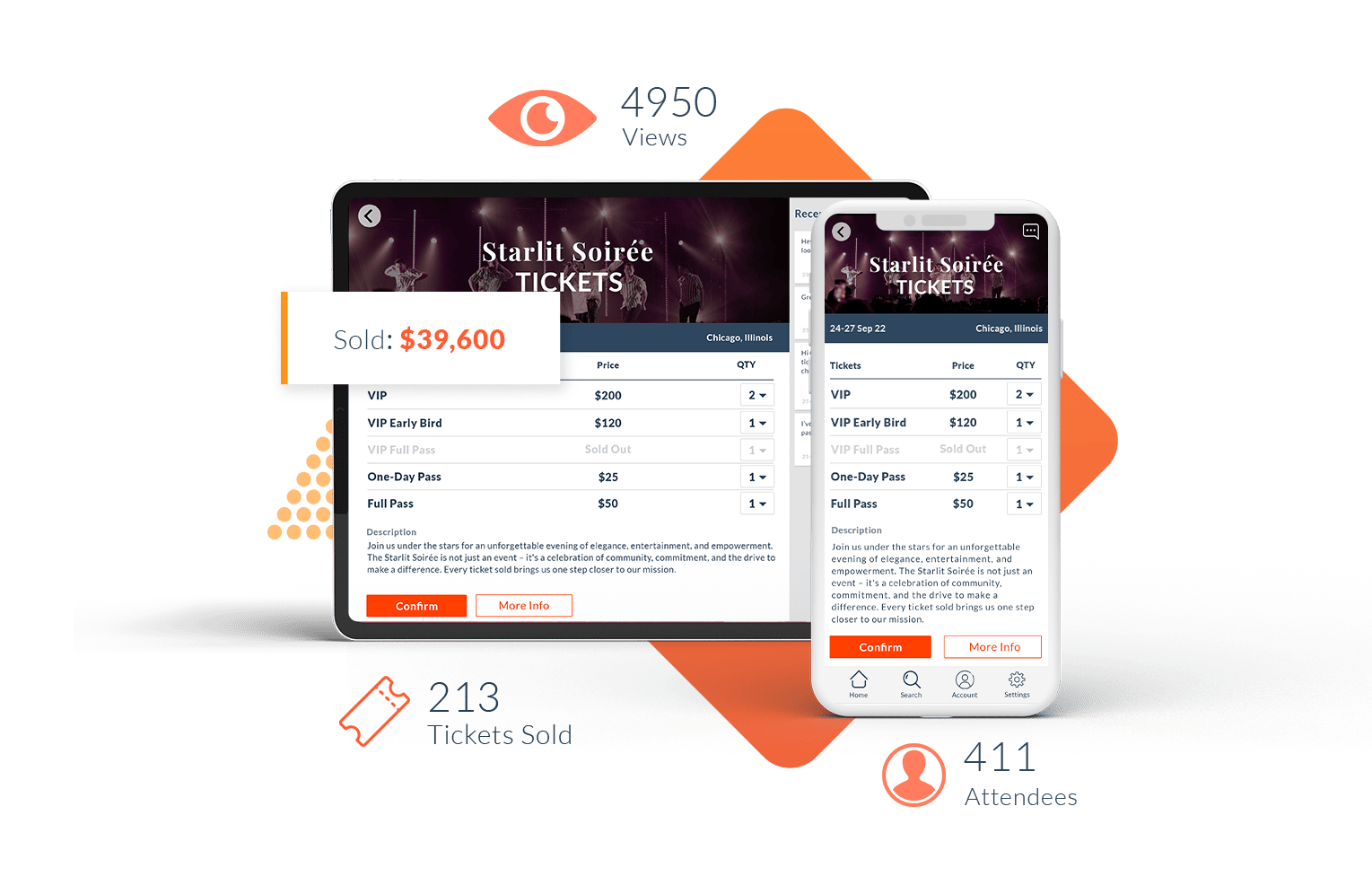What Is Ticketing Software for Charity Events?
Ticketing software is a digital system that helps nonprofits and event organizers sell tickets, register attendees, and manage guest lists—both online and at the door.
Unlike generic ticketing tools, charity-focused ticketing software integrates with donation, auction, and raffle platforms, allowing you to manage fundraising and event logistics together.
With modern ticketing software, you can:
- Sell general admission or VIP tickets online
- Offer sponsorship or table packages
- Collect donor info and meal preferences
- Send automated confirmations and reminders
- Scan QR codes for fast event check-in
- Sync ticket data with your fundraising dashboard
Easy Ticketing for Events That Fill Up
Sell tickets online, scan check-ins at the door, and sync attendees to your auction—perfect for galas, games, and school events.
Start Free TodayWhy Use Ticketing Software for Fundraisers
1. Streamline Registration and Check-In
Skip manual spreadsheets. Sell and scan tickets digitally so lines move faster and guests get straight to bidding or donating.
2. Increase Pre-Event Revenue
Enable early ticket sales online and bundle tickets with donation or sponsorship options.
3. Combine Ticketing + Fundraising
Integrate with your auction, raffle, or text-to-give tools so every guest interaction ties back to your campaign goals.
4. Professionalize Your Guest Experience
Branded ticket pages, automatic emails, and QR-based entry make your event look and feel polished.
5. Collect Actionable Data
Track attendance, spending, and donation trends to refine your next event.
Related Reading
Key Features to Look For in Charity Ticketing Software
| Feature | Why It Matters | What to Ask |
|---|---|---|
| Custom event pages | Boosts credibility & conversions | Can you brand pages with your logo and story? |
| Tiered ticket types | Supports multiple donor levels | Can you create VIP, sponsor, or table options? |
| Seating & table assignments | Improves logistics | Can guests choose seats or be assigned by donor level? |
| Mobile check-in with QR codes | Speeds entry | Is scanning supported on multiple devices? |
| Integrated donations | Adds revenue at checkout | Can buyers add a donation with their ticket? |
| Guest management dashboard | Simplifies planning | Can you export or sync guest lists easily? |
| Automated reminders & receipts | Reduces no-shows | Are confirmations customizable? |
| Payment processing | Convenience & security | Does it accept cards, PayPal, Apple Pay, and ACH? |
| CRM & auction integration | Full visibility | Does it sync with your donor or auction platform? |
| Reporting & analytics | Post-event insight | What KPIs can you track (attendance, ROI, etc.)? |
How Ticketing Software Works (Step-by-Step)
- Create your event page — Add your logo, banner, and description.
- Set ticket types and prices — General admission, tables, VIP, or sponsor packages.
- Launch online sales — Share your link or embed it on your website.
- Automate confirmations — Guests get digital tickets with QR codes.
- Check in attendees — Use mobile scanning for fast entry.
- Upsell donations — Add optional “Give More” buttons at checkout.
- Track attendance in real time — View check-ins and ticket revenue live.
- Generate post-event reports — Export data for accounting or follow-up.
Best Practices for Using Ticketing Software at Live Events
- Bundle ticketing with fundraising. Offer raffle entries or auction access with each ticket purchase.
- Promote early bird discounts. Encourage faster RSVPs and secure revenue early.
- Send event reminders. Automated emails and SMS boost attendance rates.
- Offer digital and printed tickets. Make check-in flexible for all guests.
- Train volunteers on scanning tools. Reduce entry delays and confusion.
- Add donation prompts during checkout. Many donors give extra if prompted.
- Collect guest preferences early. Meal choices, tablemates, or accessibility needs.
- Use post-event follow-ups. Thank guests and link to next year’s event page.
More Resources
Benefits of Modern Charity Ticketing Software
- Saves hours of admin work through automation.
- Eliminates long lines with mobile QR scanning.
- Boosts total revenue via upsells and donations.
- Delivers real-time insights on attendance and engagement.
- Integrates with auctions, raffles, and CRM systems for full-cycle fundraising visibility.
- Improves guest satisfaction with polished communication and quick entry.
Trends in Ticketing Software
- All-in-one fundraising suites — Unified ticketing, auction, and donation tools.
- AI attendance forecasting — Predict turnout based on sales data.
- Text-based ticket delivery — Send QR tickets via SMS for faster access.
- Contactless check-in kiosks — Guests scan and go, no paper needed.
- Integrated seating maps — Visual seat selection and sponsor placement.
- Instant auction linking — Automatically register ticket buyers as bidders.
- Real-time dashboards — Monitor check-in, sales, and donations live on event night.
You Might Also Like
How to Choose the Right Ticketing Platform
- Define your event type — Gala, golf outing, concert, or hybrid fundraiser.
- Set revenue goals — Include ticket sales, donations, and sponsorships.
- Check integration options — Can it connect to your CRM or auction software?
- Review ease of setup — Can staff and volunteers learn it quickly?
- Confirm security & PCI compliance — Protect donor payment data.
- Evaluate support & onboarding — Is live support available during your event?
- Understand pricing — Look for transparent fees and donor-covers-fees options.
Frequently Asked Questions
What is event ticketing software?
Event ticketing software helps organizations sell, manage, and track event tickets online. It automates payments, confirmations, check-in, and reporting—simplifying registration for fundraisers, galas, or community events.
How do we get started with ticketing software?
- Create your event and customize ticket types.
- Set prices, availability, and sales deadlines.
- Connect payment processing and test checkout.
- Publish your event link and start promoting.
- Track sales and check in attendees on event day.
What types of tickets can we sell online?
- General admission and VIP tickets.
- Early bird or discount codes.
- Group and table sales.
- Free RSVP and comp tickets for sponsors or guests.
What are the main benefits of using online ticketing software?
- Instant digital payments and confirmations.
- Real-time sales tracking and analytics.
- Reduced staff workload and fewer manual errors.
- Automatic receipts and email reminders.
What payment methods can attendees use?
Most platforms accept credit/debit cards, PayPal, and digital wallets such as Apple Pay or Google Pay. Transactions are securely processed and automatically recorded in your reports.
Can attendees transfer or refund their tickets?
Yes, depending on your settings. You can enable transfers or partial refunds and automate confirmations to keep records accurate. General information, not legal/tax/financial advice.
How does digital check-in work at events?
Each ticket includes a QR code or barcode that can be scanned at entry using a mobile app or tablet, instantly validating attendance and reducing wait times.
What reporting tools come with ticketing software?
- Sales summaries and transaction history.
- Attendee demographics and attendance rate.
- Promo code and source tracking.
- Export options for accounting and CRM sync.
Can ticketing software integrate with other tools?
Yes. Many systems connect with CRMs, email marketing platforms, auction tools, and payment gateways for end-to-end event management.
How can we promote ticket sales effectively?
- Share your event link on social media and email campaigns.
- Use early bird discounts or limited-time offers.
- Partner with sponsors and influencers for exposure.
- Embed ticket widgets on your website or landing pages.
Can we collect donor or attendee data during ticket purchase?
Yes. You can add custom fields to your checkout form to capture names, emails, dietary needs, or donation preferences for follow-up and stewardship.
Does the software support assigned seating or table management?
Many ticketing systems include table mapping or reserved seating options, allowing you to pre-assign guests or let buyers choose their spots during checkout.
Is the ticketing process mobile-friendly?
Yes. Buyers can purchase, store, and present tickets directly from their phones. The checkout process is optimized for quick mobile conversions.
How much does ticketing software cost?
Pricing depends on volume and features. Expect a small per-ticket or percentage fee plus standard payment processing rates. Some platforms offer flat-fee or donor-covered options.
Do we need to charge tax or issue receipts for tickets?
Depending on your location, event type, and nonprofit status, taxes may apply. Always confirm requirements with a financial advisor. General information, not legal/tax/financial advice.
Can we customize the ticketing page to match our brand?
Yes. Upload your logo, choose colors, and personalize confirmation emails so your ticketing experience matches your organization’s identity.
Is the ticketing system accessible for all users?
Modern ticketing platforms follow accessibility standards (WCAG 2.1), ensuring compatibility with assistive technologies and screen readers for inclusive experiences.
What kind of support do we get on event day?
Most providers offer real-time dashboards, check-in apps, and live support via chat or phone to resolve issues and monitor attendance smoothly.
Can you share a sample message to promote our event?
Template: “Join us for [Event Name] on [Date]! Get your tickets now at [Link] and support [Cause]. Early bird pricing ends soon!”
What should we do after the event?
- Send thank-you messages and surveys to attendees.
- Share highlights, photos, and total funds raised.
- Reconcile ticket revenue and export final reports.
- Invite guests to your next fundraiser or volunteer event.
Conclusion
Modern ticketing software for charity events turns registration chaos into a smooth, branded experience that delights guests and saves hours of work.
By combining ticket sales, check-in, and fundraising tools, you can maximize attendance and revenue while providing a seamless donor journey—from RSVP to donation.
If you’re ready to upgrade your event experience, choose a platform built specifically for nonprofits and fundraisers—one that makes every ticket sale a step toward your mission.
💡 Try this in ChatGPT
- Summarize the article "Ticketing Software for Live Charity Events and Fundraisers: The Complete Guide" from https://www.charityauctionstoday.com/p/ticketing-software/ in 3 bullet points for a board update.
- Turn the article "Ticketing Software for Live Charity Events and Fundraisers: The Complete Guide" (https://www.charityauctionstoday.com/p/ticketing-software/) into a 60-second talking script with one example and one CTA.
- Extract 5 SEO keywords and 3 internal link ideas from "Ticketing Software for Live Charity Events and Fundraisers: The Complete Guide": https://www.charityauctionstoday.com/p/ticketing-software/.
- Create 3 tweet ideas and a LinkedIn post that expand on this FAQ topic using the article at https://www.charityauctionstoday.com/p/ticketing-software/.
Tip: Paste the whole prompt (with the URL) so the AI can fetch context.
Share this article
Tom Kelly, TEDx speaker and CEO of CharityAuctions.com, helps nonprofits raise millions through auctions and AI. He hosts The Million Dollar Nonprofit podcast and inspires leaders to live their legacy, not just leave it.
Table of contents
Create Your Auction
Raise 40% more with smart bidding tools