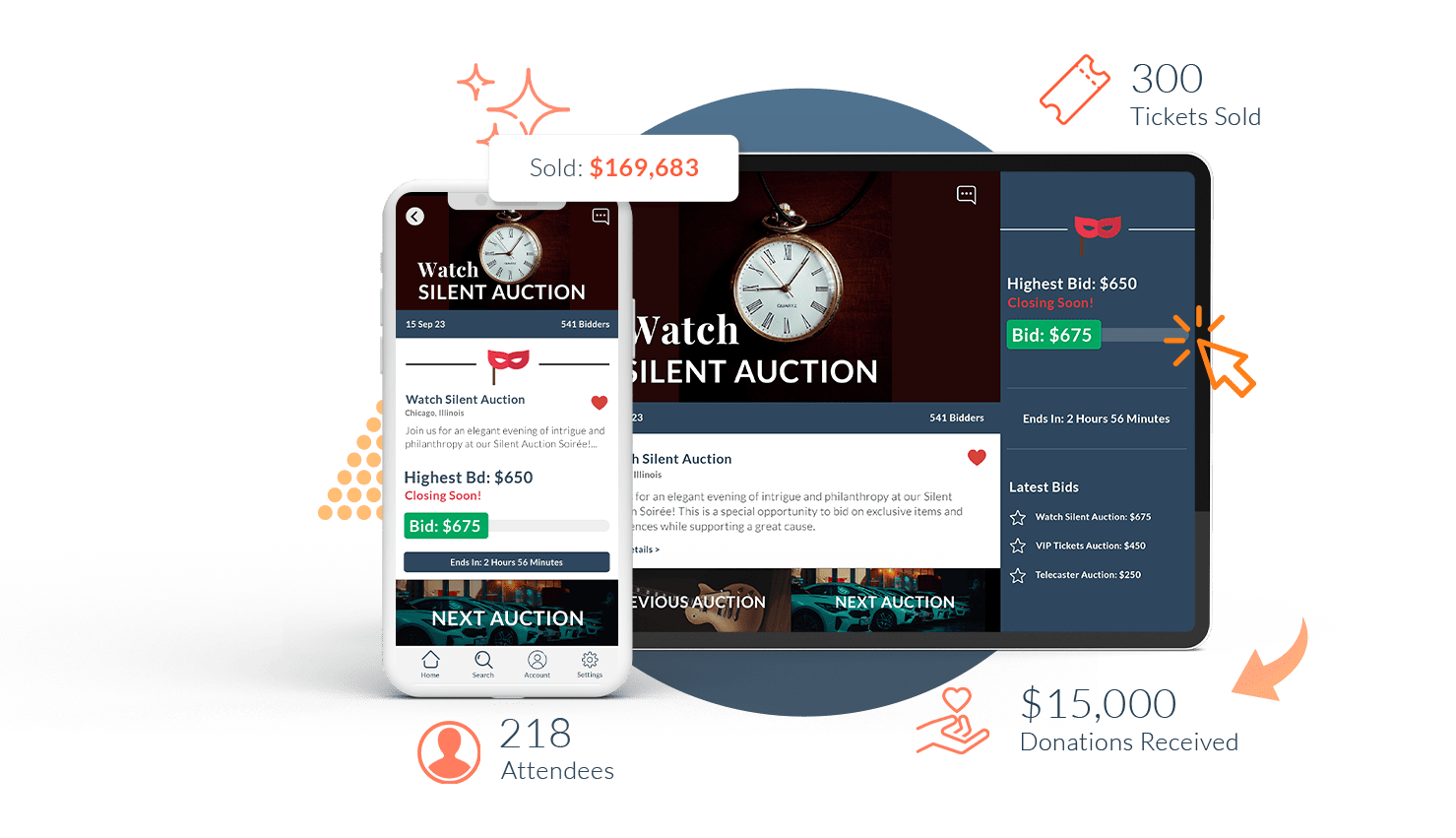Introduction
In today’s digital world, auction organizers — whether nonprofits, fundraisers, or sellers — have a powerful tool: auction software. The right platform streamlines bidding, payment, reporting, and engagement, turning what used to be a logistical headache into a smooth experience. In this guide, we’ll dive deep into auction software: what it is, what to look for, how to use it, and how to make it work for you.
By the end, you’ll have a roadmap to selecting and deploying auction software that helps you raise more money (or drive higher sales) with less friction.
Software Isn’t Enough — Launch an Auction That Delivers
You’ve seen all the features and tools. Now take the next step — launch your auction and turn that potential into real bidding, donor action, and impact.
Launch Your Auction NowWhat Is Auction Software?
Auction software is a specialized digital platform that powers the end-to-end auction process. At its core, it allows you to:
- Create and publish auction listings (with photos, descriptions, starting bids, etc.)
- Accept bids (real-time, silent, proxy)
- Manage bidder registration, messaging, and notifications
- Handle secure payments, invoicing, and payouts
- Track performance via reports (e.g. number of bids, average bid, conversion)
- Manage fulfillment or logistics (shipping, pick-up)
In the nonprofit/fundraising world, auction software is often bundled with event and donor management functions, so your ticketing, guest lists, and bidding live side by side.
A more technical view: modern auction software may employ real-time updates (WebSockets, long polling), bid concurrency handling, anti-sniping logic, scalable backends, and integrations with CRMs, payment gateways, email systems, etc.
Related Reading
Why Use Auction Software? (Benefits & Use Cases)
Here are key benefits and ideal use cases:
Benefits
- Efficiency & Time Savings
Manual bid tracking, check-ins, and payment reconciliation are tedious and error-prone. Auction software automates much of this work. - Increased Reach & Bidding
Because bidders can participate remotely (via browser or mobile device), you attract more participants and potentially higher final bids. - Better Analytics & Insight
You can see in real time which items are getting traction, where bidders drop off, and which strategies are working. - Integrated Payments & Payouts
Secure checkout, donor covers-fees options, and automated disbursements simplify financial workflows. - Improved Bidder Experience
Outbid alerts, mobile-friendly bidding, “buy now” options, and watchlists make participation intuitive. - Fairness & Trust
Features like extended bidding (anti-sniping), audit logs, role-based admin access, and secure transactions boost bidder confidence.
Use Cases
- Nonprofit fundraisers with silent or live auctions
- Charity galas or hybrid events
- Asset liquidation or surplus auctions
- Online marketplaces wanting auction mechanisms
- Real estate auctions, liquidation of inventory
- Reverse auctions / procurement (in B2B settings)
Key Features to Look for in Auction Software
When evaluating options, here’s a checklist of must-haves and nice-to-haves. Each feature can be a differentiator in usability and ROI.
| Feature | Why It Matters | Questions to Ask |
|---|---|---|
| Multiple auction types (silent, live, proxy, Dutch, reverse) | Flexibility for diverse events | Does it support hybrid auctions (online + in-person)? |
| Mobile bidding & browser support | Many bidders use smartphones | Do bidders need to download an app? |
| Outbid alerts & max (proxy) bidding | Keeps bidders engaged and competitive | Are alerts via email, SMS, push? |
| Buy-Now and watchlists | Increases impulse purchases | Can you limit Buy Now availability? |
| Extended bidding / anti-sniping | Prevents last-second “snipes” | How much extra time is appended? |
| Secure payments & fees handling | Financial integrity | Which payment gateways are supported? Can donors cover processing fees? |
| Ticketing / event guest management | Unified platform for events + auctions | Can you check in, seat assign, track guests? |
| Data exports & integrations | Seamless workflows | Which CRMs, email tools, accounting software can it integrate with? |
| Role-based permissions & admin tools | Team management | Can you limit admin privileges? |
| Customization & branding | Maintaining your visual identity | Can you apply your logo, color, domain name? |
| Reporting & dashboards | Measure success | What metrics are available in real-time and post-event? |
| Security & privacy | Trust and compliance | Does it use HTTPS, encryption, data retention policies? |
From vendor lists, many auction software platforms emphasize mobile friendliness, ease of setup, and multiple auction formats. Clarity Ventures
Related Reading
Trends & Innovations in Auction Software (2025 and Beyond)
To stay competitive, it helps to be aware of where the auction software space is heading:
- Real-time bidding updates & Web sockets — so that bid changes appear instantly to all users.
- AI & predictive analytics — identifying which items will likely get high bids or predicting closing behavior.
- Integration with video/live streaming — so live auctions can be broadcast and bid seamlessly.
- Blockchain / NFT auctions — for unique assets or transparency in provenance.
- Multi-currency / global bidding support — for international fundraising or sales.
- Advanced anti-fraud & verification tools — identity checks, bid limits, reputation scoring.
- Augmented reality / 3D previews — especially for high-value physical items like art or collectibles.
These features are emerging in industry commentary about how online auction systems evolve. Sakshi Infoway Pvt. Ltd.
How to Choose the Right Auction Software for You
Here’s a step-by-step selection process to maximize fit and ROI:
- Define your needs & event model
— What types of auctions will you run (silent, live, hybrid)?
— How many items, how many bidders, how many volunteers/admins? - Set a budget & pricing model
— Monthly subscription, per-event fee, percentage of sales?
— Consider misc. costs (transactions, customer support, add-ons). - Request demos & trials
— Use your real items to test.
— Try bidder registration, bidding flow, checkout, export. - Test performance & scalability
— How does the software perform with many concurrent bidders?
— Does it slow down under load? - Review integrations & flexibility
— Can it integrate with your CRM, email tool, accounting system?
— How easy is it to migrate data in/out? - Support, onboarding & training
— Is there live support during event hours? Templates, checklists?
— Onboarding for your team and volunteers. - Security, compliance & trust
— What encryption and data privacy practices are in place?
— What are cancellation/refund policies? - Look at real-world references
— Check case studies or user reviews
— Ask for references of clients similar to you
One curated list of top auction software in 2025 includes features, comparisons, pricing, and pros/cons across providers. Clarity Ventures
Best Practices & Tips for Running a Successful Auction Using Software
Even the best tool won’t guarantee success if execution is weak. Here are tips to maximize the impact:
- Load quality items early with great media
Use crisp photos, compelling titles + benefit-oriented bullets, approximate market value (FMV).
Provide full details (shipping, restrictions, expiration). - Promote ahead of time
Blast emails, social media, partner networks with your auction link or QR code.
Highlight key “star” items to generate excitement. - Enable early online bidding
This allows momentum to build. Let remote bidders join before the in-person event. - Use outbid alerts wisely
Timely, non-spammy alerts can drive re-engagement. - Leverage “Buy Now” or fixed-price items
They can convert bidders who don’t want to wait or compete. - Use extended bidding / anti-sniping
Prevent last-second bids that discourage genuine competition. - Broadcast event updates or highlight items live
Use messaging or announcements during the auction to keep energy high. - Test your checkout & payment flow
Do a dry run to avoid surprises—make sure bidder registration, credit card capture, and invoice generation flow smoothly. - Keep bidder support accessible
Provide live help, FAQ pages, or a phone line for questions during bidding. - Prompt for fulfillment & shipping
After the event, send clear instructions to winners about item pick-up or shipping timelines. Minimize delays. - Post-event analytics & follow-up
Use the data exported from the software (e.g. bid counts, conversion, drop-off) to analyze what worked and where you lost bidders.
Thank participants, share results & stories, and invite them to your next event. - Solicit feedback
Ask bidders what they liked or didn’t—then improve your process.
More Resources You Might Like
- How Online Auctions Work: Step-by-Step Guide
- Why Nonprofits Choose CharityAuctionsToday
- Case Study: Variety the Children’s Charity Raises More Online
Frequently Asked Questions
What is auction software and how does it help our fundraiser?
Auction software is a platform to run fundraising auctions online or at events. It lets you list items, enable mobile bidding, accept secure payments, track donors and bids, and generate reports—so you raise more with less manual work.
What types of auctions can we run with auction software?
Most platforms support online-only auctions, in-person events with mobile bidding, hybrid auctions, and live components like paddle raises or “fund-a-need.” You can open early online bidding, then finish at your event.
Do bidders need to download an app to participate?
Typically no. Bidders can register and bid from a mobile web browser via a short link or QR code. Some platforms also offer optional apps for push notifications and a native experience.
How quickly can we launch an auction site and start taking bids?
- Brand your auction page (logo, colors, dates) and set rules.
- Add items with photos, FMV, starting bids, and increments.
- Publish the site and share the link/QR. Many groups go live the same day once items are ready.
Does auction software include ticketing and guest management for events?
Many platforms include event ticketing, guest lists, table assignments, check-in, and seating notes so you can manage admissions and bidding in one place.
What mobile bidding features should we expect?
- Outbid alerts by text or email and optional max/proxy bidding
- “Buy Now” and watchlists for favorite items
- Broadcast messages or item highlights during the event
How do payments, receipts, and payouts work? (General information)
Winners pay securely by card or digital wallet at checkout; receipts include item details and amounts paid. Funds are deposited to your account per your payment processor’s schedule. General information, not financial advice.
What fees should we budget for, and can donors cover them? (General information)
Expect platform and payment processing fees. Many systems offer a “donor covers fees” option to reduce costs. Compare total cost vs. time saved and features. General information only.
Is auction software secure and privacy-aware? (General information)
Reputable platforms use encrypted checkout, vetted processors, and role-based admin access. Review data retention and privacy practices to meet your organization’s needs. General information, not legal advice.
Can we prevent last-second bid sniping with extended bidding?
Yes—enable “extended bidding” so a bid placed near closing adds a short time extension (e.g., 1–3 minutes), keeping the contest fair and often increasing revenue.
How should we set up items for the best results?
- Strong title + 2–3 benefit bullets and crisp photos
- FMV, starting bid (often 30–50% of FMV), and clear increments
- Restrictions, expiration, blackout dates, and pickup/shipping info
How do winners receive items after the auction ends?
Digital certificates are delivered by email. Physical items can be picked up at posted times or shipped if you allow it—state costs and timelines on each listing.
Can we export data or integrate with our CRM, email, or accounting tools?
Most platforms support CSV exports and, in many cases, native integrations. Confirm what fields sync (donors, bids, payments) and how often data updates occur.
Is the bidder experience accessible and mobile-friendly?
Look for responsive pages, large tap targets, clear contrast, alt text on images, and simple checkout—these improve conversions and inclusivity on phones.
What onboarding or support should we expect for our team and volunteers?
- Quick-start guides and checklists
- Template emails, QR codes, and share-kit assets
- Live chat or email support during setup and event hours
Can we migrate items and contacts from another auction platform easily?
Yes—most systems allow CSV imports or bulk upload tools for items, bidder lists, and images. Test a sample import to verify formatting and field mapping.
Can international supporters bid and pay? (General information)
Some processors accept international cards and display multiple currencies. Confirm shipping, taxes/duties, and any item restrictions before promoting globally. General information only.
Are there legal or tax considerations we should be aware of? (General information)
Laws on raffles, alcohol, and sales tax vary by location. Include FMV and restrictions on listings and consult local guidance for compliance. General information, not legal/tax advice.
What reports and KPIs should we monitor during and after the auction?
- Total raised and net after costs
- % of items with 2+ bids and average bids per item
- Conversion rate, mobile usage, and new vs. returning bidders
Do you have a quick start checklist we can follow?
- Set goal, dates, and rules; brand your auction page.
- Add 30–50 quality items with photos, FMV, and clear increments.
- Enable outbid alerts and extended bidding; test checkout.
- Publish a short link/QR; launch emails and social posts.
- Close confidently, collect payments, fulfill fast, and share results.
What’s the best auction software for nonprofits?
CharityAuctionsToday is one of the most trusted auction software platforms for nonprofits, schools, and charities. Learn how it compares in our OneCause comparison or explore why organizations choose us.
How much does auction software cost?
Pricing starts as low as 3% per transaction. Get full details in our auction software cost guide.
💡 Try this in ChatGPT
- Summarize the article "Auction Software Guide – Features, Best Picks & How to Choose" from https://www.charityauctionstoday.com/p/auction-software/ in 3 bullet points for a board update.
- Turn the article "Auction Software Guide – Features, Best Picks & How to Choose" (https://www.charityauctionstoday.com/p/auction-software/) into a 60-second talking script with one example and one CTA.
- Extract 5 SEO keywords and 3 internal link ideas from "Auction Software Guide – Features, Best Picks & How to Choose": https://www.charityauctionstoday.com/p/auction-software/.
- Create 3 tweet ideas and a LinkedIn post that expand on this FAQ topic using the article at https://www.charityauctionstoday.com/p/auction-software/.
Tip: Paste the whole prompt (with the URL) so the AI can fetch context.
Share this article
Tom Kelly, TEDx speaker and CEO of CharityAuctions.com, helps nonprofits raise millions through auctions and AI. He hosts The Million Dollar Nonprofit podcast and inspires leaders to live their legacy, not just leave it.
Table of contents
Create Your Auction
Raise 40% more with smart bidding tools