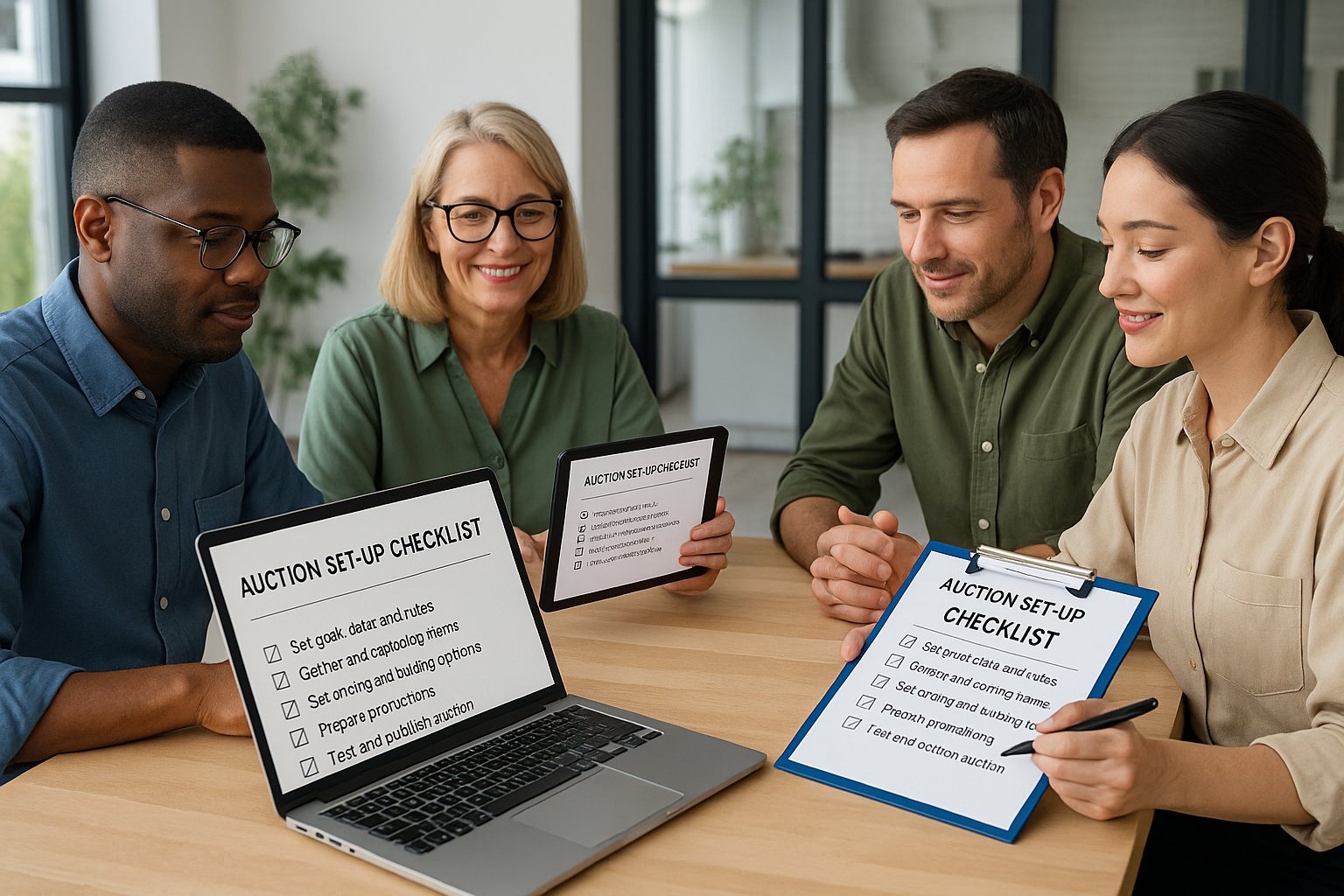Why a Set-Up Checklist Matters
Running a charity auction without a clear plan can lead to last-minute chaos, missed donations, and stressed volunteers. A structured checklist ensures your team:
- Keeps the event organized from start to finish
- Avoids missing critical setup steps
- Creates a smooth donor and bidder experience
- Saves time and increases total funds raised
Whether you’re hosting an in-person, virtual, or hybrid auction, a clear setup plan makes everything easier.
Checklist Done? Launch Your Auction in Minutes
Turn your setup checklist into a live, branded event. With CharityAuctions.com, nonprofits, schools, and churches can spin up registration, item uploads, mobile bidding, and payments—fast. Skip the guesswork and start raising.
Launch Your AuctionStep 1: Pre-Event Planning
Before the first bid is placed, nail down your foundation.
- 📝 Define your event goals (revenue target, # of donors, item quantity)
- 📅 Set event date, time, and venue (or platform for virtual)
- 🪙 Decide auction format (silent, live, hybrid, mobile)
- 🧭 Select your auction platform or software
- 🧍 Assign roles: event lead, item coordinator, marketing, check-in team
- 🧾 Secure required permits or raffle licenses if needed
- 📞 Build an outreach plan for donors, sponsors, and item contributors
👉 Pro tip: Start planning at least 8–12 weeks before the event for the smoothest execution.
Related Reading
Step 2: Collecting and Organizing Items
Your auction is only as good as your item catalog.
- 📦 Request donations using a Donation Request Letter Template
- 🏷️ Track pledged items in a central spreadsheet or your auction software
- 📸 Take clear, high-quality photos of each item
- ✍️ Write short, benefit-focused descriptions with FMV (Fair Market Value)
- 🪄 Set starting bids (30–50% of FMV is common)
- 🕒 Determine bid increments
- 📦 Add pickup, delivery, or expiration details
👉 Pro tip: Group lower-value items into themed bundles to boost bidding activity.
Step 3: Build Your Auction Site or Catalog
If you’re hosting online or hybrid, this step is crucial.
- 🖼️ Add branding: logo, colors, event name
- 🛍️ Upload items with photos, titles, descriptions, and FMV
- 📊 Organize categories (e.g., travel, dining, experiences)
- 📢 Enable features like Buy Now, proxy bidding, or watchlists
- 🧭 Add clear bidding instructions and event FAQs
- 🔐 Test all links, buttons, and payment flows
👉 Keep the experience mobile-friendly. Most bidders use their phones.
More Resources
Step 4: Ticketing & Registration
Whether your auction is ticketed or free, registration is key.
- 🎟️ Create your ticketing page or RSVP form
- 🧾 Collect bidder information upfront (name, email, phone, payment method)
- 💳 Enable credit card pre-authorization to speed up checkout
- 📨 Send confirmation emails with event details and auction links
- 🧭 Add early access or VIP perks if applicable
👉 Pro tip: Keep registration as frictionless as possible — fewer clicks = more bidders.
Step 5: Marketing and Promotion
An auction without promotion is just a warehouse of items.
- 📩 Send Save-the-Date and reminder emails
- 📱 Promote across social media channels (Reels, Stories, LinkedIn)
- 📰 Announce big-ticket items to build buzz
- 🧑🤝🧑 Leverage ambassadors, board members, and sponsors
- 💬 Use text messaging for last-minute pushes
- 🧭 Schedule regular content drops leading up to auction day
👉 Pro tip: Create urgency with “limited time” messaging and countdown timers.
Step 6: Event Logistics & Staffing
For in-person and hybrid events, logistics can make or break the donor experience.
- 🪑 Plan event layout (check-in tables, item displays, screens)
- 🖥️ Prepare signage and printed materials
- 🧑💼 Train staff and volunteers on roles (check-in, bid spotters, checkout)
- 🧾 Print bidder paddles, name tags, table numbers if needed
- 🔌 Test Wi-Fi, power sources, microphones, and tech stations
👉 Pro tip: Always have backup devices, chargers, and hotspot access.
Step 7: Payment, Checkout & Fulfillment
Smooth checkout = happy donors.
- 💳 Test your payment system before event day
- 🧾 Set up automatic receipts and thank-you messages
- 📦 Clearly communicate pickup/shipping instructions for items
- 📑 Have printed backup records in case tech fails
- 🧮 Reconcile payments in real time or immediately post-event
👉 Consider offering donor-covers-fees to maximize proceeds.
Step 8: Post-Event Wrap-Up
Your auction isn’t over when the last item closes.
- 📝 Send personalized thank-you emails and receipts
- 📢 Announce total funds raised and impact stories
- 📦 Confirm fulfillment for all won items
- 🧾 Generate reports: top bidders, item performance, revenue sources
- 🧠 Debrief with your team — what worked and what to improve
👉 Pro tip: Post-event follow-up drives repeat donor engagement.
You Might Also Like
Auction Set-Up Master Checklist (Printable)
| Category | Tasks | Done ✅ |
|---|---|---|
| Pre-Event Planning | Set goals, secure venue, assign team roles | |
| Item Procurement | Collect items, photos, descriptions, FMV | |
| Auction Site Setup | Upload, test, launch | |
| Ticketing & Registration | Configure tickets, collect payment info | |
| Marketing & Promotion | Email, social, partners, countdown campaigns |