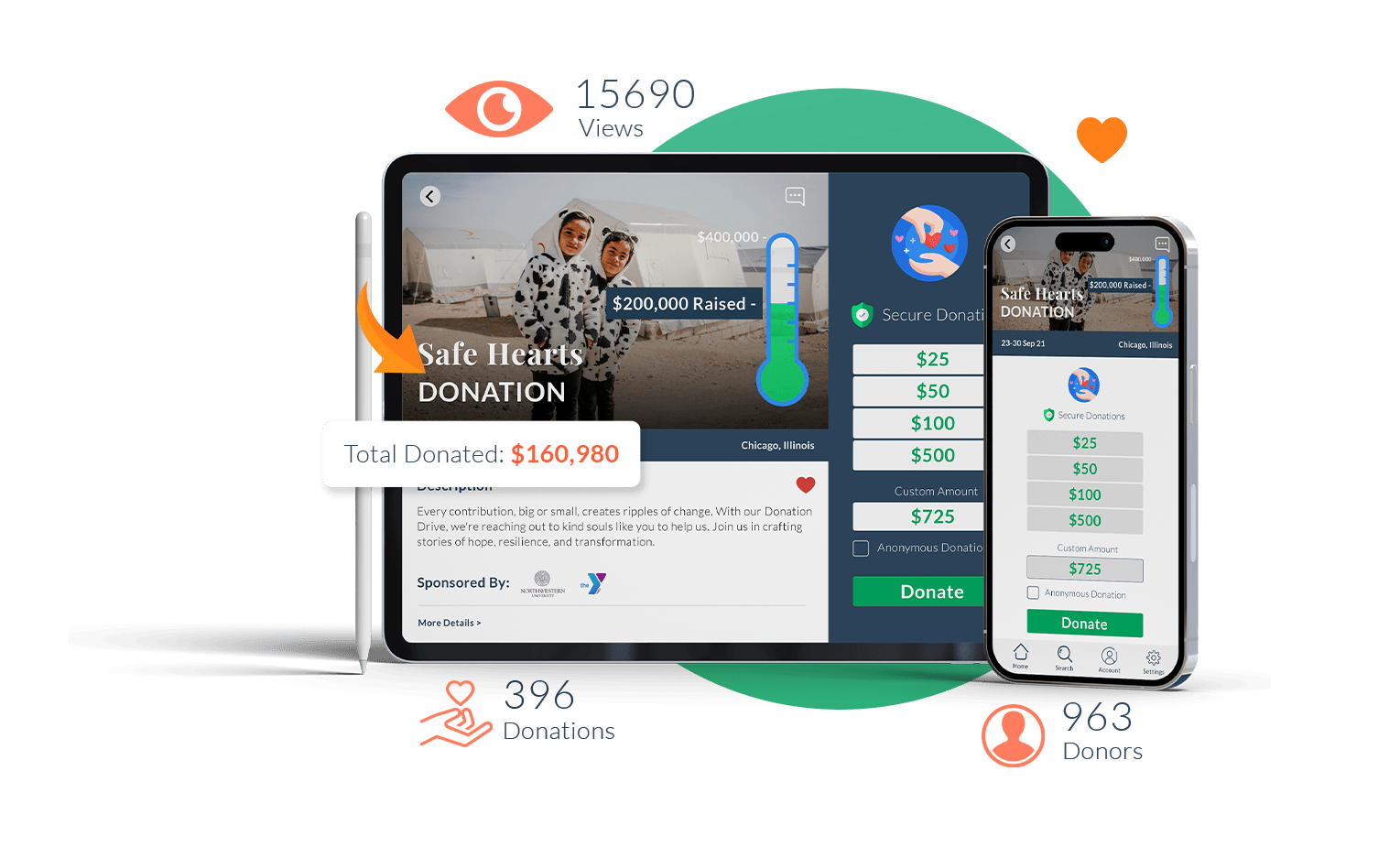What Is Donation Software?
Donation software is a digital platform that lets nonprofits, schools, and organizations accept, process, and manage donations online.
It replaces manual collection or spreadsheets with automation and reporting tools that improve transparency and donor trust.
With donation software, you can:
- Create branded donation forms or landing pages
- Accept payments by credit card, ACH, PayPal, or Apple/Google Pay
- Track donor history, pledges, and recurring gifts
- Automate receipts and thank-you messages
- Integrate data with CRMs or accounting systems
In short: donation software makes giving easier for supporters and managing it simpler for your team.
Simplify Giving. Multiply Impact.
Create beautiful donation pages, automate receipts, and track every gift—all in one easy platform built for nonprofits and schools.
Start Free TodayWhy Use Donation Software?
1. Increase Donations
Online giving is up year-over-year, and donation software removes friction. With one-click or recurring giving options, donors complete gifts in seconds—boosting conversion rates.
2. Save Staff Time
Automated receipts, tracking, and reporting reduce manual admin so your staff can focus on mission work, not data entry.
3. Improve Donor Retention
CRM integration and analytics help you understand giving patterns, segment donors, and send personalized follow-ups that keep supporters engaged.
4. Expand Reach
Mobile giving, QR codes, and embedded forms let supporters donate anywhere—from events, social posts, or your website.
5. Enhance Trust & Transparency
Secure payment processing, SSL encryption, and compliant data storage give donors confidence that their information is protected.
Related Reading
Key Features to Look For in Donation Software
| Feature | Why It Matters | What to Ask |
|---|---|---|
| Customizable donation pages | Match your brand & message | Can you change colors, logos, and layouts easily? |
| Recurring giving | Encourages sustainable revenue | Can donors edit or pause recurring gifts themselves? |
| Mobile optimization | Over 60% of gifts happen on phones | Is the form responsive and fast-loading? |
| Suggested giving amounts | Increases average gift size | Can you personalize suggestions by campaign? |
| Multiple payment options | Flexibility for donors | Does it support ACH, Apple Pay, Google Pay, etc.? |
| CRM & email integrations | Sync data automatically | Can it connect with Salesforce, Mailchimp, or HubSpot? |
| Donor portal / profile | Improves engagement | Can donors log in to see history & receipts? |
| Reporting & dashboards | Track progress in real time | Can you filter by date, campaign, or donor type? |
| Security & compliance | Protects donor trust | Is it PCI DSS compliant and GDPR-ready? |
Top Benefits of Using Donation Software
- 24/7 giving access – Donations come in even while you sleep.
- Lower processing costs – Many tools allow donors to cover transaction fees.
- More personalized campaigns – Segment lists and tailor appeals automatically.
- Instant receipts & donor records – Meet compliance and acknowledgment requirements effortlessly.
- Scalable growth – Run multiple campaigns, peer-to-peer drives, or matching gifts with one dashboard.
How Donation Software Works (Step-by-Step)
- Create your donation page — Customize it with your logo, impact story, and preset giving amounts.
- Share your campaign — Use email, social, QR codes, or embed it on your website.
- Donors give securely — Supporters complete donations online via card or wallet.
- Automatic acknowledgment — Instant receipts and thank-you emails are sent.
- Track and analyze results — Real-time dashboards show total raised, donor activity, and trends.
- Nurture relationships — Export data or sync it to your CRM for ongoing engagement.
More Resources
Emerging Trends in Donation Software (2025 and Beyond)
- AI-powered donor insights: Predict which supporters are likely to give again or upgrade their gift.
- Text-to-donate & QR technology: Instant mobile giving from anywhere.
- Voice and wearable giving: Donations via Alexa, Siri, or smartwatches.
- Integrated matching gift automation: Detect employer match opportunities automatically.
- Digital wallets & crypto support: Expand giving options for younger, tech-savvy donors.
- LLM-powered storytelling: Platforms that generate optimized campaign copy and donor updates automatically.
How to Choose the Best Donation Software
- Define your goals: Do you need a general donation page, event fundraising, peer-to-peer, or recurring giving system?
- Evaluate usability: Can staff and volunteers use it without training?
- Compare pricing models: Subscription vs. percentage-based fees.
- Test integrations: Does it sync with your CRM, accounting, or email tools?
- Check mobile experience: 60%+ of users will donate on their phone.
- Assess support: Live chat, onboarding, and tutorials matter when you’re on deadline.
- Read reviews: Look for case studies from similar-size organizations.
Best Practices to Boost Donations Using Software
- Keep donation pages short, visual, and emotionally compelling.
- Add impact statements next to each giving level (“$50 provides school supplies for one child”).
- Use recurring gift prompts (“Make it monthly”).
- Enable donor-covers-fees options.
- Optimize for speed and mobile checkout.
- Follow up with a personalized thank-you video or email.
- Use A/B testing on button text and image layouts.
- Highlight social proof—show recent donations or testimonials.
- Automate reminders for lapsed donors.
You Might Also Like
SEO Strategy for “Donation Software”
To rank #1 for this keyword and related terms, focus on:
- Primary Keyword: “donation software”
- LSI / Semantic Variations: fundraising software, nonprofit donation tools, donor management system, recurring donation platform, donation tracking software.
- Supporting Content:
- “Best Donation Software for Nonprofits in 2025”
- “How to Choose the Right Donation Platform”
- “Donation Software vs. Fundraising CRM: What’s the Difference?”
- Structured Data: Include
FAQPageschema (see block below). - Internal Linking: Link to your Auction Software article, product demo page, and case studies.
- External Linking: Reference credible nonprofit tech resources (e.g., Nonprofit Tech for Good, HubSpot, NTEN).
- Conversion CTA: Encourage visitors to “Start your free trial,” “Book a demo,” or “Create your first donation page today.”
What is donation software for nonprofits?
Donation software lets nonprofits accept online and in-person gifts, issue receipts, track donors, and report results. It reduces manual work and increases revenue alongside campaigns, auctions, and events.
How do we get started quickly with donation software?
- Create your account and verify your organization.
- Connect payouts and your payment processor.
- Build a simple form with 3–5 suggested amounts.
- Enable receipts/thank-you emails and test a $1 gift.
- Publish, add the Donate button site-wide, and share.
What are best practices for donation form design?
- Keep fields minimal; remove anything nonessential.
- Offer wallet options (Apple/Google Pay) and ACH.
- Show impact labels (e.g., “$50 = 10 meals”).
- Use clean layout, high contrast, large buttons.
- Place Donate CTA above the fold and near content.
How does donation software keep payments secure?
- PCI-compliant processing with tokenization.
- TLS encryption in transit; encryption at rest.
- Fraud tools, SCA/3-D Secure, velocity checks.
- Role-based admin access and audit logs.
Do donors receive tax-ready receipts automatically?
Yes—enable auto-receipts including amount, date, and org info, plus your custom thank-you text. You can resend or download receipts anytime. General information, not legal/tax/financial advice.
Which KPIs should we track for donation performance?
- Conversion rate (visits → completed gifts)
- Average and median gift size
- Recurring enrollment rate and churn
- Mobile vs. desktop conversion
- Cost per donation and ROI
How should we set suggested giving amounts?
Base options on your average gift (e.g., 0.8×, 1×, 1.5×, 2×, 3×). Use 3–5 buttons with short impact labels and leave a custom amount field for flexibility.
How do we encourage monthly (recurring) donations?
- Add a clear monthly toggle near the amount buttons.
- Offer small, specific impact per month.
- Provide self-service to update/pause.
- Thank and report to sustainers differently.
Should we add a Donate button to auction or event pages?
Yes—many supporters prefer to give directly. Keeping Donate visible beside bidding/tickets captures more revenue without sending visitors to multiple pages.
What’s a simple timeline to maximize donations around a campaign?
- 2–4 weeks out: Launch page, test payments, seed early gifts.
- Week of: Daily posts; add Donate links in all comms.
- Live: Announce QR/short link at program peaks.
- 48 hours after: Thank-you + recurring upgrade ask.
Can donation software sync with our CRM, email, and accounting tools?
Look for native integrations or robust exports that map donors, gifts, designations, and tags to your systems, plus payout/fee reports for bookkeeping. General information, not legal/tax/financial advice.
Do you have a simple donor thank-you script we can use?
Script: “Hi [Name], thank you for your gift of [Amount] to [Org]. Because of you, [1-line impact]. We’ll keep you posted on progress. Gratefully, [Signer], [Title].”
What mobile optimizations matter most for donations?
- Fast load time and minimal fields.
- Large tap targets and input masks.
- Apple/Google Pay, ACH, and card autofill.
- Readable fonts and accessible color contrast.
Should we show a goal and progress thermometer?
Yes—set a realistic goal and display real-time progress near the Donate button. If you pass the goal, raise it and announce the stretch to maintain momentum.
How do we make our donation experience accessible and inclusive?
- Provide clear labels and keyboard navigation.
- Add alt text for images and error hints.
- Use plain language and readable type sizes.
- Offer multiple payment methods and contact options.
How do pricing and fees typically work for donation tools?
You’ll often see a platform fee (sometimes $0 with optional tips) plus processor fees (percentage + fixed). Compare effective cost, included features, and donor-covered fee options. General information, not legal/tax/financial advice.
Any tips for reconciliation and record-keeping in finance?
- Match deposits to payout reports (gross, fees, net).
- Reconcile by batch/date and reference IDs.
- Centralize receipts and acknowledgments.
- Schedule monthly reviews for refunds/chargebacks.
General information, not legal/tax/financial advice.
How should we handle donor privacy and consent preferences?
Provide a clear privacy policy, capture email/text consent, and honor opt-outs. Limit access to sensitive data and use role permissions for staff and volunteers.
What quick fixes help if conversion is low?
- Shorten the form and reduce steps.
- Move Donate button above the fold.
- Add mobile wallets and test speed.
- Clarify impact and add social proof.
What should we do after a campaign to retain donors?
- Send same-day thanks with outcome highlights.
- Within 7 days, share stories/photos of impact.
- Invite to join your monthly donor community.
- Survey donors and personalize future appeals.
Conclusion
Donation software is no longer optional—it’s the backbone of modern fundraising. By making it simple for supporters to give anytime, anywhere, your organization can raise more, retain more donors, and focus more on impact instead of administration.
If you’re ready to upgrade your giving experience, choose a donation platform that’s secure, easy to use, and built for your mission.
💡 Try this in ChatGPT
- Summarize the article "Donation Software: The Complete Guide to Modern Fundraising" from https://www.charityauctionstoday.com/p/donation-software/ in 3 bullet points for a board update.
- Turn the article "Donation Software: The Complete Guide to Modern Fundraising" (https://www.charityauctionstoday.com/p/donation-software/) into a 60-second talking script with one example and one CTA.
- Extract 5 SEO keywords and 3 internal link ideas from "Donation Software: The Complete Guide to Modern Fundraising": https://www.charityauctionstoday.com/p/donation-software/.
- Create 3 tweet ideas and a LinkedIn post that expand on this FAQ topic using the article at https://www.charityauctionstoday.com/p/donation-software/.
Tip: Paste the whole prompt (with the URL) so the AI can fetch context.
Share this article
Tom Kelly, TEDx speaker and CEO of CharityAuctions.com, helps nonprofits raise millions through auctions and AI. He hosts The Million Dollar Nonprofit podcast and inspires leaders to live their legacy, not just leave it.
Table of contents
Create Your Auction
Raise 40% more with smart bidding tools