
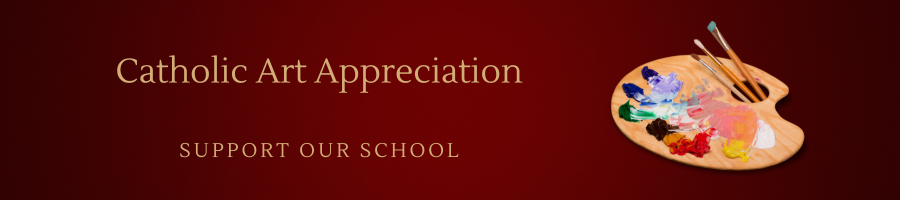
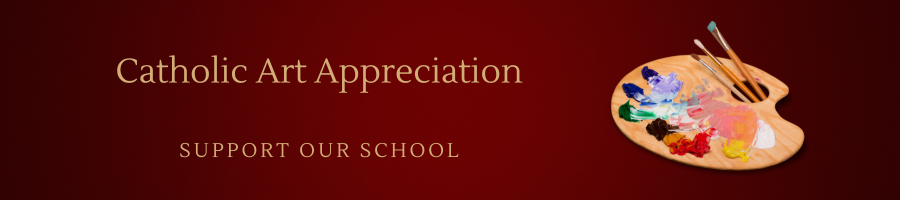
Submit your raffle tickets here or submit via text message to: [account activation required] with the item's three letter code and number of raffle tickets ex. RAF10
Your Tickets
Pledge here or text Your Pledge To: [account activation required] with the item's three letter code and pledge amount ex. HTW50
Support this cause without bidding: select the amount you’d like to donate or type in your own.
Enter the amount for your donation
Sponsors
Thank you to individuals and organizations who support our cause!
Get involved by sponsoring this event
Sponsors are not available
| Registration Type | Sales End | Price | Quantity |
|---|

Before diving into the thrilling world of auctions, ensure you're registered to bid.
Here’s your complete guide to the process, from setting up your account to making that winning bid:
To actively participate in bidding, you need a bidder account.
Click the link inside to verify your email address and activate your account.
Now that you're registered, begin by clicking on the item of your interest. This will unveil:
Enter your desired bid amount in whole numbers—no cents required.
Experience the ease of mobile bidding:
Note: Under the 'Bid Now' box, you might find additional details shared by the auction organizers, like Buyer’s Premium, Reserve Price, and Popcorn Bidding.
If you're more inclined to make a direct contribution:
With your bidder account ready and this guide in hand, you're all set to immerse yourself in the exciting world of auctions and make impactful contributions!
You're about to navigate to an external website.
Do you want to continue?